Testing the Leica M10
It’s always exciting when a new camera is announced, especially when it’s the signature camera from a legendary camera company. The Leica M10 is the latest in a continuous line of cameras which have evolved from the Leica M3, introduced in 1954.
The M3 was revolutionary in that it combined the rangefinder and viewfinder of the previous Leica cameras and replaced the old screw mount lenses with a bayonet. Since then development has been consistent, if rather lugubrious, with through the lens exposure metering introduced with the M5 in 1971 and aperture priority auto exposure with the M7 in 2002.
The first digital M (the M8) was introduced in 2006, this was a brave endeavour by a company with scarce resources but a lot of ambition. Since that time they’ve introduced live view, video, two monochrome cameras and one without an LCD screen. In addition, not only have Leica continued to manufacture film cameras, but they’ve introduced a new one (the Leica M-A in 2014).
Amongst these, (often surprising) developments with the cameras Leica has developed a medium format SLR (the Leica S). An APS/c camera with a complete system of small and excellent lenses and a radical touch based interface (the Leica TL). More recently the ultimate full frame compact fixed lens camera (the Leica Q) and most recently the Leica SL, which uses the same mount as the TL and has by some way the best EVF available on any mirrorless camera.
After all these exciting developments we come to the M10; it’s been a long wait, more than 4 years since the announcement of the M (typ 240). Big Expectations indeed! There has been talk of electronic rangefinders, hybrid viewfinders and even autofocus.
One of the problems of camera reviews (and reviewers) is the need to ‘tick boxes’. This has led to most camera companies producing increasingly complex cameras with a multiplicity of functions which most photographers never use. Leica have steadfastly resisted this temptation and their current cameras are designed for photographers. Radical departures from the norm (like the Monochrom cameras and the screenless M-D) reflect many photographer’s desire to get back to basics and to reduce complications.
On paper the M10 seems like an M(Typ 240) with the video removed, but in fact it is improved in almost every respect. Leica have listened to their users and addressed pretty much every criticism of previous digital M cameras.
The body is thinner and lighter (think M6 TTL or M7)
The rangefinder is bigger and brighter
The ‘Set’ menu is replaced by a confi gurable ‘Favorites’ menu
The rear LCD is has higher resolution and a changed aspect ratio.
Button layout has been rationalised and simplified (from 6 to 3 buttons)
It has a well thought out new dedicated ISO dial
Improved weather sealing
Buffer, processing, and writing to disk have all been sped up: basically you can just carry on shooting
Continuous shooting is roughly twice as fast
High ISO is practically improved by about 2 stops
100 ISO base makes it easier to shoot wide aperture in good light
The Visoflex (typ 020) EVF is higher resolution, bright and clear (and has GPS)
Live View Shutter lag/blackout is about 1/3 of that on the 240
Exposure and zoom focus point in Live view can be moved
The Force Awakens- 50mm APO-Summicron-M 1/2000th sec, 100ISO
The only concessions that have had to be made to make all this possible are reduced battery life, the lack of an electronic level gauge and the lack of video. There is a very interesting interview between David Farkas (Leica Store Miami) and Stefan Daniel (Global Director of Business Unit Photo) and Jesko von Oeynhausen (Product Manager for Leica M). You can read it in this issue of Viewfinder on page 10.
TESTING
My role with Leica is to test the cameras, not to write reviews of them, and it’s important to understand that this article is not intended to be a critical review. If I find something wrong with a camera, then I tell Leica. Having said that, this article is my work, nobody has suggested what I should write, and I certainly wouldn’t say anything that I don’t believe to be the case or omit anything that seemed to be an issue.
Testing cameras is an exciting job and always seems to include some drama or other, usually just before a trip abroad. This time the test camera was ready the day before we flew to Crete for 3 weeks – just too late to rely on UPS to get it to the UK. So, Leica sent it to the Hotel where we were staying.
We were having breakfast at a cafe during a walk in the White Mountains. I checked the tracking and was dismayed to find that the camera was stuck in Athens with a message saying that the address was incorrect.
I called UPS in Athens, and they said that the camera was actually in Chania in Crete. So, I rang the office in Chania and before I had a chance to give her my name (still less the tracking number) the lady said:
“I have your package in front of me – we can’t deliver to Loutro because there is no road there – however I have a friend who delivers ice-cream on the ferry boat on a Friday, we might be able to send it with him.
Alternatively, we could send it on the bus to Chora Sfakia and you could pick it up from the bus driver”
So, that was what happened – I was expecting the precious package to be in the cab with the driver, and that I would have to show ID and sign for it. No such thing – when the bus arrived the driver said:
“The package is in the luggage section somewhere – just help yourself.”
So I did.
In this article I’m going to take a journey around the camera and configuration and discuss features as they become relevant. I hope that by the end you’ll have a real idea of the capabilities of the M10 and how things have changed in the 4 years since the M240.This article is based around the article published on the LHSA website on the day the camera was launched. At that point I had been writing entirely in a vacuum, this version of the article takes into account the reception the camera has had from other reviewers and many conversations I’ve had with photographers.
The discussion on colour is much developed as are various other parts of the article. It’s also worth mentioning that this article (and the original) were written within the context of the 1.3.4.0 software update released by Leica in February (rather than the 1.0.2.0 which the camera mostly launched with).
THE CAMERA
Thickness & Weight The M10 is noticeably thinner than the M240, it seems unlikely that 4mm should be so noticeable, but it certainly is. Part of the difference is made up by a deeper lens mount, but that only amounts to about half the difference. The thumb grip on the M10 is a little deeper, which is welcome and makes it seem more secure. The new camera is about 50 grams lighter than the old one (647gms vs 695 gms on our kitchen scales, including battery and SD card). In fact, the dimensions of the M10 are exactly those of the M6ttl and the M7.
The Rangefinder The rangefinder on the M10 has been completely redesigned and is 30% larger than that on the M240 (and previous M cameras), it has a magnification of 0.73 rather than the 0.68 on the previous digital M cameras. In practice the larger rangefinder means that you can see the 28mm framelines more easily than you can on the M240 and the higher magnification makes focusing easier. This is a subtle but definite improvement.
The Sensor Leica are not disclosing the manufacturer of the M10 sensor, however, it is not the same as the SL/Q sensor; it’s a new one made specially for the M10.
It has a maximum ISO of 50,000 (3 stops more than the 6,400 of the M240). Improved dynamic range and much reduced banding together with good colour make the higher ISO values very usable. On the M240 I tended to set the maximum ISO at 1600 or 3200, on the M10 it’s been 10,000 or 12,500. In practical terms, I would say that the new camera has about a 2 stop advantage over the M240. With respect to the Leica SL, rather surprisingly, I think the M10 has about 1/3 stop advantage.
The Processor The M10 has a Maestro II processor. It is a modified version of the SL processor, so that it produces less heat and uses less battery power. It revolutionizes performance on the M10, improving write and review times.
The Shutter Because of the thinner body it was necessary to design a completely new shutter for the M10. It’s very similar in sound to the M240, no louder but slightly higher pitched.
Patina- 50mm Summilux-M ASPH, 1/125th sec, ISO 200
The Tear LCD The LCD is 3” as per the M240 but it has greater resolution (1036 vs 920) and a rather different aspect ratio from that on the M240. It’s clear and very bright. Great for both live view and reviewing images and an obvious step forward when compared with the M240 (even though that was good too).
Buttons & Dials The top plate now has an ISO dial, and has lost the video button and the multi-function On/Off switch. The rear plate has a slightly re-designed thumb wheel and direction rocker switch, but the real difference is in the buttons on the left-hand side of the LCD. In case you don’t have one in front of you, the M240 has 6 buttons: LV, PLAY, DELETE, ISO, MENU & SETThe M10 has reduced this to 3 buttons: LV, PLAY & MENU This makes button selection much easier with cold hands/ gloves/or eye to a viewfinder. This is how it works.
The LV Button Pressing the LV button always brings up Live View – even if you are in review mode.
The Play Button Pressing Play shows the last image. Zoom functions in conjunction with the thumb wheel work in just the same way as the M240 (extremely well!). Turning the thumb wheel shows multiple images or zooms in, whilst the direction rocker moves from image to image.
If you are zoomed in, then you can move the zoomed in area with the direction rocker. If you want to move from one image to another in the zoomed in state, then you can hold down the Play button and press either the direction rocker or turn the thumb wheel to change images.
Whilst viewing images, pressing the Menu button brings up the Play Menu which has options for:
delete single • rate
delete multi • unrate all
Blue Tyre- 50mm APO- Summicron-M, 1/350th sec, ISO 100
It was a long walk!- 50mm APO- Summicron-M, 1/3000th sec, ISO 100
The Menu Button When first pressed this brings up the Favorites Menu. In effect this replaces the Set menu in the M240 (and previous digital M cameras). You can configure the Favorites menu to include any options you choose. What’s more, you can have a different Favorites menu for each of your User Pre-sets.
You can have as many options in the Favorites menu as you like, but you can’t change their order (so they’ll always be in the same order as they are in the Main Menu). The bottom option is the Main Menu. As in all the menus, pressing upward on the top option takes you to the bottom (and vice versa). I’ll deal with the Main Menu options in the configuration section below.
Weather Sealing Leica have done some work on this – of course, the M10 cannot be completely weatherproof, as Leica M lenses are not sealed, and nor is the lens mount. Still, weather proofing has been improved by removing the EVF plug-in socket (the connections are now at the back of the hot shoe as they are in the Leica T). There are no holes in the top plate to accommodate either the microphone or the black plastic protectors above the strap lugs (more on this later).The seals in the base plate have also been improved running all around the inside edge rather than just around the battery and SD card section.
Like most people, I keep the camera reasonably protected when shooting in the rain; over one shoulder and covered by my arm.
I took the M10 out for 2 hours in steady rain holding it out at 45 degrees, so the rain fell directly on the LCD and controls. The camera was fine – I wouldn’t recommend this, but it does go to show that, although not sealed like the SL, the M10 is safe to shoot in poor weather if treated with care.
On/Off Switch The On/Off switch has been changed so that it’s just that – on/off. The self-timer and continuous shooting controls have been relegated to a Drive Mode menu option. This doesn’t pose much of a problem – you can put them into your Favourites menu if desired (more on in the Configuration section), the options are:
single • exposure bracketing
continuous • self timer 2s
interval • self timer 12s
I’m sure that there will be some arguments about this change, but for me it’s a relief not to find I’m in self timer mode when I press the shutter release.
Lunchtime Look- 75mm Summilux-M, 1/180th sec, ISO 200
ISO Dial At first I thought that this was a silly idea, even though the dial looks and feels lovely, but it’s been implemented so intelligently. The point is that all four principle variables for exposure (shutter speed, aperture, exposure compensation and ISO) are now assigned to different controls on the outside of the camera.
The dial is reminiscent of the film rewind knob on some M film cameras (including the M3 and the most recent Leica M-A). The dial needs to be pulled up with two fingers to unlock it, this is intentionally a little tricky, but the detents are also firm, so if you are planning to use the dial to set ISO during a shooting session, then you can pull it up and leave it up until you’ve finished. A red line appears when you’ve pulled it up, when pushed down the red line disappears and it’s flush with the top plate of the camera.
The dial has options for 100, 200, 400, 800, 1600, 3200 and 6400 ISO. There is a red 'A' for Auto (like the shutter speed dial). There is also an 'M' for Menu.
The 'M' option sets the ISO chosen in the M-ISO menu which has the above settings plus additional settings for 8000, 10000, 12500, 16000, 20000, 25000, 32000, 40000 and 50000.
In practical terms this works well: The figures on the dial always override those set in the menu. I have my M-ISO value set at the highest ISO that I like to use in normal situations (10,000 ISO).
Some have complained that the dial is too difficult to lift (it needs two fingers). However, the principle is that if you are varying the ISO, then you pull up the dial and leave it pulled up until such time as you need to lock it again. When changing the ISO the new value comes up on the rangfinder.
ISO Dial with User Pre-sets • The M-ISO option comes into its own with User Pre-sets. You can set an explicit ISO value for any of the 4 User defined menus including Auto ISO.
If the ISO dial is on M then the chosen value will be used, but it can be over-ridden at any time by moving the dial.
Straps and lug protection • Lots of Leica users have favourite camera straps and leave the Leica straps in the box. This time around Leica, have given up on the old cloth and rubber straps and included a slim leather one. This is okay, but not floppy enough for my taste, and so I quickly changed to trying out a range of my other much loved straps.
I guess you could call me a strap fetishist, and I have lovely straps from Leicatime, Artist & Artisan*, Tie Her up and Harry Benz
Like the latest Leica film camera (the Leica M-A) the top plate of the M10 does not have black plastic protectors above the strap lugs. This makes the camera nicer and sleeker, however, in practice it means that the camera body is more likely to get scuff marks where the strap rubs against it. Experience shows that this is much more of a problem with straps which have a thicker leather connector.
Think about this when you make your strap selection for your new camera – once you have scuff marks they’re there forever!
Concerned Princess- 75mm Summilux-M 21/90th sec, ISO 3200
EVG Connection The Leica M10 uses the Visoflex Typ 020 used on the Leica TL and the Leica X (typ 113). Rather than a socket below the hot shoe (as with Leica M240) this has connectors at the back of the hot shoe, thus removing another problem point for weather sealing.
The Battery & Charger The M10 has a smaller battery than the M240, this is the sacrifice required to make a thinner body. I suppose that some will be unhappy about this, but in practice it’s not caused me very much grief.
The rated voltage is 7.4VCapacity is 1100mAh / 8.2Wh (M240 was 1800mAh / 13.32Wh)
Charge Voltage limit is 8.25 V
Some practical examples:
Shooting the camera as a rangefinder over an evening with no EVF or Live View, but plenty of chimping - I took 310 pictures, after which I was left with 45% battery life.
Shooting the camera with no sleep mode and turned on all the time, with full time LV (mostly with EVF) – The battery lasted 1 1/2 hours and I took 160 photos
Shooting for 45 minutes, no sleep mode, turned on (no EVF) - I took 245 pictures leaving 85% battery life.
Shooting for 3 hours, EVF attached but live view not used GPS on, no sleep mode and no automatic sleep - I took 146 pictures and had 50% battery life left.
What has improved is the reporting of the remaining battery life. The percentage remaining reduces evenly and the camera works properly until the battery is exhausted (with warnings from about 5%).
The INFO screen (pressing the button in the middle of the direction rocker control) shows the remaining battery power both as a percentage and as a long bar. The bar is green at 100% and gradually goes through yellow to red (at 5%).
The charger is much like that on the M240, with a light for 80% charged (very quick!). It has a sensible figure of 8 power connector so that you can use it with a (supplied) cable or with a figure of 8 plug with the local pins (I use Apple plug connectors). It also has 12 Volt DC input so that you can charge the camera from the socket in a car (cable supplied).
Sunset in Madeira- 285mm Summilux-M ASPH, 1/180th sec, ISO 1600
CONFIGURATION AND CONTROLS
I’m not planning to go through all the menu options. The basics are the same as the M240 with nothing lost, but with some notable improvements.
The ‘3d’ graphics of the M240 have gone, and the options are much clearer, the main menu on the M240 is 5 screens – on the M10 it’s 4 (with only 2 options on the last screen). Obviously, the video settings are missing, but they’ve taken the opportunity to rationalise the menus and group things together (for instance the jpg settings are in a sub menu rather than taking up a page of their own).
Drive Mode is a new option (mentioned above) which allows choice of Self Timer times and with an interval mode together with Single and Continuous shootings. The Exposure Bracketing options can also be found here.
One nice touch is that if you reset the camera it first asks you:
Do you want to save user profiles?
Do you want to save file numbering?
Redgrave Fen Dawn- 50mm APO- Summicron-M ASPH, 1/1500th sec, ISO 100
Lens Detection This has been rationalised and extended from the M240, partly to maximise options for choice, and partly to ensure that one doesn’t make silly mistakes when selecting manual lens options. The options are:
off • auto
manual m • manual r
The big changes here are:
You can choose any manual lens at any time, even if you have a coded lens attached to the camera.
If you change to a coded lens it changes to Auto and picks the correct lens.
If you change to a non-coded lens (or the R adapter, or the macro adapter M) then it remembers the non-coded lens you selected last and defaults to that.
This means that if you are using a mix of coded and noncoded lenses you don’t have to keep delving into the menu every time you change a lens. It also means that if you want to use different lens profiles for coded lenses then you are at liberty to do so. More to the point, if you’ve been using manual selection for your much loved 16mm lens, if you quickly change to a coded 50 Summilux, then the camera won’t still apply the lens corrections for the 16mm. Redgrave Fen Dawn - 50mm APO-Summicron-M ASPH, 1/1500th sec, ISO 100
As before, the chosen lens is put into the Exif information for the images. As a side note, the estimated aperture value is no longer included in the exif – it is however still used for calculating lens corrections etc.
ISO Settings The ISO settings now have their own menu option (one for the Favourites menu). The options are like those on the ISO button on the M240, with:
maximum auto iso • maximum exposure time
On the M10 there is no option to have ‘Auto ISO in M mode’ because this is set explicitly with the ISO dial. It’s much easier to change the settings via a menu option rather than the rather fiddly press and hold on the M240. The Maximum Exposure Time option has 1/fl, 2/fl, 4/fl and shutter speeds from 1/2 second up to 1/500.
I think this is the best Auto ISO setting of any camera I’ve used (and that is certainly too many!).
Hat and Moon- 50mm Summilux-M ASPH, 1/125th sec, ISO 8000
EVF/Display Control The Visoflex typ 020, unlike the older one, has eye start, so that it will work when you put your eye to it (default). This works well, but personally, if I’m shooting with an EVF I don’t want it to be flicking from Live View on the LCD to the EVF every time I take my eye away (especially in low light situations where the LCD can be a real distraction). The EVF/Display control menu option gives you all the options you need to control this in a simple 3 option menu:
play screen target • lv screen target
auto review screen target
For each of these options you can choose from:
auto • evf
display
Auto means that it uses the Eye Start option to choose where to display EVF defaults to the Visoflex (if it’s attached) and Display uses the LCD It defaults to Auto for each – I’ve changed the settings to:
Play Screen Target – Display (ie LCD)
LV Screen Target – EVF (I don’t want LV on the LCD with the EVF)
Auto Review Screen Target - Auto (if I have my eye to the EVF it comes up there – otherwise it’s on the LCD)
Hat & Moon - 50mm
This seems to me to be elegant and well thought through, in fact the M10 menu system generally reflects a great deal of thought (and user feedback). Simple and comprehensive, and everything works the way you expect it to.
Customize Control Most of the controls on the M10 are self-explanatory and fixed, however this is the place to set the controls which are configurable. There are two options:
edit favourites • customize wheel
Edit Favourites shows all the top-level menu options with a simple On/Off toggle to decide whether they’re in the Favourites Menu.
I like to keep it to one screen – but it’s possible to put up to two pages worth of items in the Favourites menu if you like. Settings are remembered in the User Profile menu, so you can set a different Favourites menu for different shooting situations.
The Customise Wheel option allows you to change the function of the Thumb Wheel, there are three options:
off • exposure compensation
lv zoom
Wireless The Leica M10 has Wifi, with much the same settings as the Leica SL. You can switch wifi on and off, if it’s on you can choose whether to create a LAN or join one. Setting up or connecting to a network works well, it remembers networks and passwords.
I’ve had a short time to play with the application, and it works as expected – allowing remote release of the shutter together with the obvious controls. It will even download a decent image to your device if you’ve shot DNG only. You can also elect to transfer DNG files to your device (which can now be processed with iOS 10)
The rest of the Configuration options are largely unchanged from the M240, they worked well there, and they work well here.
Shooting with an EVF and Live View Let’s get the bad news over to start with. This is not like shooting with an SL or a Q. There is still a blackout of a little less than a second. There is no electronic first curtain, so the shutter must close before making the exposure. However, shot to shot times and blackout have improved by a factor of about 3 over that of the M240.
The Visoflex is large, clear and bright (and not too contrasty), it’s a real revelation when compared to the EVF on the M240. In addition, it doesn’t suffer from ‘tearing’ and although there is a blackout, the shutter lag time is minimal, and the refresh rate excellent even in poor light. You may have to wait a second before taking the second shot, but you certainly don’t have to wait for the first one.
Zoom magnifying is fast and the improved resolution makes critical focusing much easier (not just on the EVF, but also on the LCD Display). Many will be relieved to hear that the zoom point (and the spot metering) can be moved all around the screen using the direction rocker switch. This works really well, what’s more, the zoom and spot focusing move together, and when zoomed in, half pressing the shutter takes the exposure reading from the highlighted area of the zoomedin image.
I had largely stopped using the M240 with the EVF (I’d simply prefer to use the SL for such images). With the M10 I’ve found it rather a pleasure to use for situations where the rangefinder is not suitable; especially shooting close up with the macro adapter M and the 90 macro elmar. I’ve also been shooting with a range of R lenses – the 60mm macro elmarit and the 35-70 f4 being favourites. It’s also been useful using the improved screen for landscape shooting with the WATE (Wide Angle Tri-Elmar).
More than that – I’ve found myself using the EVF when shooting normally with M lenses – especially in dreek weather: I put the jpg settings on high contrast, monochrome (whilst shooting DNG), it helps to concentrate on the composition.
My preferred way of shooting is with spot metering engaged, and with exposure compensation on the rear wheel. However, I don’t use the magnification or focus peaking that much as the EVF is good enough to get accurate focus without it, and of course, it makes composing easier.
I have an old friend whose definition of Good Technology is that it’s “Not Irritating”, the new EVF/Live view on the M10 may not be perfect, but it’s rather a pleasure to use, and it’s definitely “Not Irritating”.
Shooting with the Rangefinder To my thinking the real reason for having a Leica M is because you enjoy shooting with a rangefinder – it’s the essence and purpose of the camera and although using Live View is certainly an asset, it will never be the best way to make images with an M camera.
There was nothing wrong with shooting the M240 as a rangefinder camera (or the M8 or M9 come to that), but several apparently small changes have revolutionized the‘feel’of shooting with the M10.
The new rangefinder has been completely redesigned and improved. The increased magnification of 0.73 makes focusing a little easier, but the rangefinder is also larger so that the 28mm framelines are easier to see. This is a big improvement.
When set to continuous, and with the shutter held down, my camera will shoot around 26 DNG files in 6 seconds (4 frames/ second), subsequent shots are at about 2 per second (this is on a 95ms Sandisk extreme 128Gb card). I understand that 5 fps should be possible with a faster card.
A similar test on my M-P 240 produced 14 files in 8 seconds and afterwards shots at about 1 per second.
Personally, I can’t imagine shooting continuously on an M, but I think this performance means that there is really no chance of missing a shot because of a full buffer (the buffer is 2Gb).
The combination of the improved rangefinder and the better shot to shot times with the slimmer body, improved high ISO and dedicated ISO dial all helps to make rangefinder shooting a more fluid and satisfying experience than it was with the previous M cameras.
SunSplash- 50mm Summilux-M ASPH, 1/250th sec, ISO 100
IMAGE QUALITY
The M10 has a 24mp sensor just like its predecessor, however, the image quality is a step forwards in all respects.
Colour A huge effort has gone into getting the colour as good as it can be This is a complicated issue and personal preferences can be at least as important as accuracy.
Adobe have been working hard at their end and at the camera launch there was already support for the M10 in Lightroom. To my eyes the skin tones are greatly improved over both the M240 and the M9, with the slight yellow cast removed and the reds being a little gentler. Comparison with the M240 and the SL show that the M10 files are slightly less saturated (but of course this can easily be addressed in your processing package).
Auto white balance has never been my preferred method of shooting, but once again, a lot of effort has gone into getting this right and I think they’ve done a great job.
It’s a few weeks since the M10 started shipping, and it’s nice to see that the colour has been well received (unlike the M240, where a mistake with AWB which was quickly rectified has resonated through the internet ever since).
Colour is such a complicated subject (we can’t even agree on how to spell it!). Of course, there is such a thing as ‘correct’ colour, but only in a controlled environment with absolutely even lighting; not a situation many of us ever shoot in.
Somebody somewhere (thank you) pointed out that the combination of the human eye and brain incorporated focus stacking, selective area auto white balance, HDR adjustments and image stabilisation all in one!
Someone else (thank you again) has posted a set of photographs taken in lots of different lighting situations with a Gretag Macbeth colour chart in each image.
But the point is that as soon as there is mixed lighting then everything becomes subjective. With the colour charts, it depends entirely whether they are in shadow or in the primary light source, there really isn’t a ‘right’ answer. The camera cannot be expected to understand “There is a colour chart in this image”, unless of course the lighting is perfectly even, and the photographer has taken a white balance reading from a neutral grey.
Having established that in a ‘mixed’ lighting situation colour is a matter of preference rather than truth, it becomes important to understand that people’s preferences are really important. Leica have done lots of work with images taken in similar situations with the M9, M240 and M10: blind tests for rating. They have also made a huge database of DNG files from the M10 in many different situations by many different photographers, from this they’ve created the embedded M10 profile and then worked with Adobe to create the camera default for Lightroom.
iso I’ve done some detailed comparisons between the M240, the M10 and the Leica SL (all with the 50 APO Summicron at f8).
My Results suggest that 6,400 ISO on the M10 looks a little better than 1,600 ISO on the M240 whereas 25,000 ISO on the M10 looks a little worse than 6,400 on the M240. Generally speaking a 2 stop advantage seems to be about right, slightly less as one goes into extremely high ISO.
In comparison with the SL, the M10 seems to have about a half a stop advantage, perhaps a little less.
At any rate, 12,500 seems to be quite useable for indoor shooting, with 25,000 okay at a pinch (especially if you’re converting to black and white)
Mystery Morning- 60mm Macro-Elmarit-R, 1/500th sec, ISO 100
CONCLUSION
Keen Photographers (whether amateur or professional) have got used to radical new camera developments since the onset of digital; expectations are always high, and each new camera needs to have its killer feature.
But times have changed: These days all cameras give great image quality and most of them actually take a picture when you press the shutter (remember the old days of zzzzzt zzzzt zzz click!).
Perhaps the time has come to recognize that what we need is not new features, but better features and a smoother user experience.
The Leica M has never been a ‘Jack of all trades’ camera, but it has always been the master camera for candid and street photography: The arrival of the digital M9 made landscape a real possibility and the introduction of Live View on the M240 offered other opportunities, including close up and nature photography.
With the M10 Leica have proved faithful to the concept of the rangefinder camera and every effort has been made to improve functionality rather than to change it. The menu system is a masterpiece of clear organisation and simplicity (whilst still providing lots of configurability). The rangefinder is improved in size and magnification. The buffer is increased and the shot to shot time is about half that of the M240.
Of course, it’s nice that the new M10 is slimmer, and the ISO dial is sexy and functional; certainly, the camera will appeal to your heart. But the real advance is that the M10 will allow you to take better shots in all situations, but especially in those marginal situations where lighting is a real challenge. It’s nearly 6 months since I started taking pictures with the M10, during that time I’ve been thoroughly examining its every characteristic and come to love it, perhaps the most satisfying camera I’ve used. Each aspect of it shows how much experience, intelligence and thought has gone into it; it’s a camera designed by photographers to be used by photographers. Head and Heart indeed.