The Leica CL
When I was an impoverished student in London in the 70s I used to cycle past a camera shop in Paddington (I’ve long since forgotten the name and I imagine that it has long since disappeared). In the window was a Leica CL. I lusted after it, once or twice I went inside to fondle it, but usually it just got a wistful glance as I cycled by.
I’ve often considered buying a CL in the intervening years, but by the time I could afford a Leica I bought a used M6ttl and the lure of the CL faded.
If you want to read more about the original CL, there’s a good article on Wikipedia (wikipedia.org/wiki/Leica_CL).
Forty years have passed, and I’ve just spent 4 months with Leica’s new CL, the philosophy is demonstrably the same; Small and perfectly formed, with excellent compact lenses designed with an ability to use all the M lenses (and in the case of the new CL all the SL and R lenses as well).
It may seem strange to be producing another new camera so soon after the excellent TL2, but although still definitely a product of “Das Wesentliche” the CL is aimed at a different audience, or at least a different mood. It’s much more of a traditional photographer’s camera; a little brother of the SL, or possibly a big sister to the X camera range.
As usual I should point out that as a camera tester for Leica it is my duty to tell Leica what is wrong with the camera. I am not an unbiased third party! On the other hand, I will never write anything which I do not believe to be the case and as far as I can remember Leica have only ever asked me to say one thing, which is relevant here as well: “Remember – If you are in autofocus mode you can always adjust the focus with the manual focus ring whilst half-pressing the shutter”.
I have tried to describe the camera as clearly as possible, often giving the settings I have chosen to use. Hopefully this might be of help both to those deciding whether to buy the camera, but also to those who have just bought it.
The camera I have been testing is a prototype model, and the images have been taken with various iterations of the firmware (right up to and including the production firmware). I’m aware that there have been small improvements to the final body, and you should bear in mind that many of the images have been taken with pre-production firmware.
DESIGN
I’m fascinated by the divisions and similarities of design between different cameras at the moment. With image quality being universally excellent the haptics and ergonomics seem to be increasingly relevant. To this end, in the last six months I’ve shot extensively with the Leica M10, SL, M9, MM, TL2, Olympus OMD EM1ii, Fujifilm X-T2, Sony RX10iv, Nikon D810 and (very briefly) with the Nikon D850, the Fujifilm X-Pro2 and the Panasonic G7.
Some years ago, Canon and Nikon (and most other single lens reflex manufacturers) decided to abandon the analogue controls for aperture and shutter speed in exchange for configurable dials and a top plate LCD. This allowed the user to decide how the camera should be set up, and to save the settings into banks of user profiles for different shooting situations. This philosophy was taken to its logical extreme with the Leica SL, where the only control which has a label is the on/off switch, all the other buttons and dials can be configured to suit the user.
Fujifilm on the other hand have taken a step sideways and have a full set of analogue controls, in fact, many more of these controls than the old manual film cameras. Like Sony, they also have extensive menus which allow the photographer to fine-tune every aspect of the camera with multiple options for everything you could think of (and sometimes things I’d rather not think of !).
A simple example of this might be how the camera responds to a combination of Auto-focus and spot metering. As far as I can remember, Olympus, Fujifilm and Sony allow you to decide whether spot metering follows the AF point or not, there are several menu options to control how this operates, usually the default is to keep the spot metering to the centre of the frame. Nikon and Leica assume that if you have chosen spot metering you would want it to follow the focus point.
Another example is the ability to fine tune Autofocus with a manual tweak. The Leica AF cameras all allow you to do this in all circumstances by simply turning the focus ring. The Olympus ‘pro’ lenses have a pull-out focus ring (which also has a distance scale), Nikon has a specific focus mode setting, whilst with Fuji and some others it’s embedded in the menus as an option (Autofocus + Manual).
These different approaches have both advantages and disadvantages. Where Leica’s approach is unique is in their determined effort to keep controls and menus to a minimum whilst still leaving the photographer with the possibility of doing everything needed. As a tester, I get lots of emails from users asking me to petition Leica to get their own pet feature to be included in the firmware. After 10 years working with them I’ve come to understand what they will, and will not consider, if there is already a way of achieving an end they will not consider adding another way.
Over the last few years with the SL and the new M10 Leica have developed and refined their cameras so that the menu system is easy and logical to navigate with a favorites menu which the user can configure and a more detailed menu behind this. Buttons and dials have been reduced to a minimum so that it’s easy for any photographer to pick up a Leica and just make it work, usually without taking their eye from the viewfinder.
THE CAMERA
Which brings me to the Leica CL. The new camera has clearly been designed as a smaller sibling of the SL and the M10. It has characteristics of both, together with some interesting developments in terms of function keys and configurability.
It has a built-in EVF (not the same as the Visoflex) and an excellent touch-sensitive LCD, all in a package which is very especially for the camera, together slightly smaller than the Leica X. With the Vario-Elmar 18-56 f3.5-5.6 Asph fitted, the camera is just about exactly the same dimensions as the much-loved Leica X-Vario with its 18-46 f3.5-f6.4. The CL is, however, a little heavier, reflecting its solid build quality. If you fit the new 18mm f2.8 pancake lens the camera is eminently pocketable (jacket rather than jeans!).
The CL has a Leica L mount, which means that it is compatible with all the current range of TL and SL lenses without an adapter, and with almost all the Leica R and M lenses with the use of an adapter.
The rear of the body is very reminiscent of the M10, with only 3 buttons and a 4-way switch with a central button. The buttons, however, have a slightly different function:
play • function
menu
Just like the M10, the EVF is at the left-hand side of the camera It has a diopter adjustment dial.
The top of the camera has a standard on/off switch as a collar of the shutter release (like the M10 you now need to delve into the menu system for drive mode and self-timer options).
There are 2 dials with central buttons and a small, but very functional, LCD screen. This shows the battery remaining after switching on, then it shows the mode in the top right (PASM, video etc.). the top left shows the Aperture and the bottom shows the shutter speed. If you are in A or S mode then the Shutter Speed/Aperture are respectively being replaced with the exposure compensation.
Unlike the X cameras, but in the style of the SL, neither of the dials on the top plate are labeled. The right-hand dial controls the Aperture (or exposure compensation in Shutter Priority), the left hand dial the Shutter speed (or exposure compensation in Aperture Priority). This is slightly illogical as it’s both inconsistent with the SL, and because the little LCD on the top-plate has the Aperture on the left and the shutter speed is right justified. Hopefully, a firmware update will allow you to swap the function of the dials. However, the principle works really well.
There is one compartment on the base of the camera for the Battery and SD card slot – the BP-DC12 battery has been used before by Leica (for the Vlux and for the Q). Battery life is adequate, I’ve been getting 300-400 shots per charge, A spare battery is desirable, but fortunately, as it is neither proprietary or new there shouldn’t be any problem in getting hold of them (I already had two Panasonic batteries).
Storage is via SD/SDHC/SDXC cards only – unlike the Leica TL2 there is no internal storage. There are no other ports. No HDMI output, no USB 3 port and no USB charging. Unlike the X cameras, there is no built-in flash either. I imagine this will annoy some people, but I assume it is the side effect of making such a small camera body. Video resolutions are:
4k / 30 fps • full hd / 60 fps
full hd / 30 fps • hd / 30 fps
I have taken a few short videos, which seem good, but it really is not something I can report on with any real knowledge.
The body itself is not as slippery as the TL, and even though it doesn’t have a grip I’ve found it handles well with all the TL lenses. With the SL zooms it’s a bit odd, but I expect Leica will offer a grip as an accessory (and perhaps a thumb grip as well). The camera doesn’t have sensor-based image stabilization, but the excellent high ISO and the fact that you can use the electronic shutter at all speeds does mean that avoiding camera shake has not been a problem. The mechanical shutter goes from 30 seconds to 1/8000 and the electronic shutter carries on to 1/25000.
Like the Leica TL2, the CL is not technically weather or dust sealed. However, three weeks walking in Crete in very high temperatures, mostly with the CL in my hand, meant a mixture of sweat, sea spray, sand and dust were daily problems. The camera behaved impeccably, even the sensor staying clean with multiple lens changes. The only issue I came across was a periodic need to clean the eye sensor which switches between EVF and LCD; a small design change in the production camera should make this a thing of the past. Since then it’s been out in the light rain on several occasions with no ill effect.
If it had been my personal camera I would have been more careful (and I’m sure that you should be as well!), but it has given me confidence that the CL is a tough cookie.
CONTROLS & MENUS
The rear of the camera has three buttons Play / FN / Menu. Like the M10 this means that you can select the buttons easily with your eye to the viewfinder (more buttons make this difficult).
Play
The touchscreen comes into its own in play mode (it can’t be used in the menus). Normal gestures work well in much the same manner as the Leica T (the difference being that you cannot enter play mode by sweeping down from the top). Pressing the Menu button brings up a list of options in the Play Menu:
delete
delete unrated
delete all
slideshow
wlan
Pressing the FN button will delete the image if you confirm with the center button of the 4-way switch on the right-hand side of the camera back.
You can zoom in and out either by double tapping or pinching the image, or with the right-hand dial, the left-hand dial moves you between images without affecting the amount of zoom selected with the right-hand dial, I really like this feature which allows you to compare detail in several similar images without having to zoom in each time.
FN There are 3 function buttons – one on the back and one in the middle of each of the dials on the top plate. The FN button on the back and the one in the centre of the right-hand dial work in the same way, whereas the button in the center of the left-hand dial acts as the mode selector.
The Short Press / Long Press action has been inherited from the Leica SL, but it works a little differently here. A short press brings up the option assigned to the button, in my case I have the FN button on the rear screen allocated to Exposure Mode, and the one in the center of the right-hand dial allocated to White Balance. A long press brings up a list of options you have chosen in the Customize menu – this list can be short or long.
For the FN button I have:
self-timer exposure metering
electronic shutter • m-lenses
r-lenses • wlan
For the button in the middle of the right-hand dial I have:
drive mode
white balance
optical image
stabilization
user profile
evf-lcd
You can change the short press function by using the control buttons and the center press, after which whatever you choose will be reflected by the short press. The selected option is highlighted (I’ve underlined it).
Mode Selector The button in the centre of the left-hand dal brings the mode selection options up in the LCD, turning the dial cycles through the options and pressing the button confirms. The options are:
program • aperture priority
shutter priority • manual
scene mode • video mode
Menu The graphics of the menu system are just the same as the Leica M10 and the Leica SL, the actual design follows the M10, with a favorites menu and a main menu (which you can reach by pressing the Menu button again). There are 5 pages of Main menu options (with 8 options per page), this is one more than the M10 as the CL needs to cater for video and autofocus. You can skip from one menu page to the next by pressing the menu button again.
The first page largely deals with camera settings (Drive Mode, Focusing, ISO, White Balance). The second page deals with image quality, JPG settings, Scene mode, Flash settings and the Electronic Shutter options (off, Always On, Extended). The third page covers User Profiles, Video settings, Capture assistant and Display settings. The fourth page has the Customize Control, Wlan, Power Saving and Play mode setup. The final page allows you to format the card, holds the date and time and language information and the camera reset.
Like the M10 and the SL the Film Mode / JPG settings also take effect in image preview and review even if you are shooting DNG only. I really like this, especially on grey days when it’s nice to visualize the image in black and white so that you concentrate on the composition rather than the color.
Customize Control – Function Buttons The customize control option allows you to specify the options available for the long press of the FN button, and the button in the middle (you can see my settings in the control section above). You can pick up to 8 items to go in each of the function button long press (ie a single page).
Customize Control – Favorites The Customize Control section also allows you to pick up to 15 items for the Favorites Menu (2 pages in effect). However, I like to keep it to 1 page, I have mine set up as follows:
focusing • focus mode
af mode • iso
auto iso settings • user profile
format card • main menu
You may notice that Exposure Metering and WB are missing – this is because I have them assigned to the two function buttons (see above).
User Profiles The User Profiles are extremely well developed, there are six available profiles, each of which can be renamed with up to 10 characters in upper or lower case. These profiles contain pretty much everything including the options in the favorites menus and the PASM setting and the function button choices.
Display Settings There are four options for display settings:
lcd (all output to the lcd)
auto (output depends on eye sensor)
evf extended (output to evf except menus & replay [eye sensor])
evf (all output to the evf)
This works well enough in practice, although I prefer the settings for the M10 where you can choose between different output for different aspects.
Image Quality The Leica CL has the same processor and sensor as the Leica TL2. As with all their cameras Leica does not say who makes the sensor; however, it seems likely that this is a modified version of the Sony sensor which performs so well in many current 24mp APSc cameras.
High ISO is good, I’m quite happy to shoot at 6400 ISO should it be necessary, and the dynamic range is also excellent.
The color is like the TL2; natural and not too contrasty (of course you can make it that way if you like!). I’ve been using Lightroom Classic for processing DNG files with the embedded profile. I’ve no doubt Adobe will do a specific profile for the CL, but they haven’t yet.
Under normal circumstances, I shoot exclusively DNG files, which makes me a bad judge of the JPG files from the CL, but they look good.
This works well enough in practice, although I prefer the settings for the M10 where you can choose between different output for different aspects.Image Quality The Leica CL has the same processor and sensor as the Leica TL2. As with all their cameras Leica does not say who makes the sensor; however, it seems likely that this is a modified version of the Sony sensor which performs so well in many current 24mp APSc cameras.High ISO is good, I’m quite happy to shoot at 6400 ISO should it be necessary, and the dynamic range is also excellent.The color is like the TL2; natural and not too contrasty (of course you can make it that way if you like!). I’ve been using Lightroom Classic for processing DNG files with the embedded profile. I’ve no doubt Adobe will do a specific profile for the CL, but they haven’t yet.Under normal circumstances, I shoot exclusively DNG files, which makes me a bad judge of the JPG files from the CL, but they look good.
SHOOTING WITH THE LEICA CL
Performance The camera has the same processor as the TL2, and the general performance is very similar. I don’t have the exact details of the continuous shooting mode on the CL, but high feels like about 10 frames per second. I can shoot about 33 frames before the buffer is full, and then shooting slows down. You can still review images whilst the camera is writing back to the card.
Blackout between shots (and after single shots) is still there, but it’s extremely short (a fraction of a second); I think that most users will not notice it at all. The blackout doesn’t change when shooting with the electronic shutter.
Autofocus
The autofocus is really good – in terms of actually locking on to a focus point it may be the same speed as the Leica TL2, but it hunts much less, especially with the larger fixed focal length lenses like the 35 summilux and the 60 macro. It is also much faster moving from infinity to minimum focus. There have been occasions when I have needed to press the focus button twice to get proper focus, but I had the same issue with the TL2.
I tended to stick with the zoom lenses with the TL2 (because they focused so much faster). However, with the CL I’ve been using the prime lenses much more as Leica seem to have performed something of a miracle with the AF on them. This is excellent news as it means that the hunting issues with these lenses can be cured through firmware.
Whilst we were walking in Crete I shot the CL alongside the Fujifilm X-T2 (with the 16-55 f2.8 and the 50mm f2). I felt that the CL focused faster with the zoom lenses and with the 35 f1.4 TL.
When shooting with the EVF the camera has Touch autofocus and Touch shutter options. Face detect works well and the other normal options are available. Single point autofocus is controlled by the 4-way controller.
Tracking The Leica CL doesn’t have any PDAF (Phase Detect) sensors, and so the tracking performance, whilst adequate for most purposes, means that the camera wouldn’t be a first choice for sports photographers.
Shooting with SL Lenses I have shot the CL with several of the SL lenses and it performs well, not quite up to the AF speed of the SL itself, but quick and accurate.
Shooting with R Lenses You can use stacked adapters (R to M and M to L), in which case you must choose your R lens from a list of menu options. If you have the R to L adapter and you are using ROM lenses then the camera will recognize the lens.
Shooting with M lenses When shooting with R and M lenses you can enable focus peaking, or you can use the dial to zoom in. Currently, you can only zoom in at the center of the image (you can move around with the 4-way controller once you have zoomed in), I would like to see a moving crosshair (like the M10) so that you can zoom in at different points in the image. Maybe this can be implemented in a firmware update later.
Using the M adapter with coded M lenses the camera will recognize the lens attached and presumably apply software adjustments for corner shading and color shift. Non-coded lenses can be chosen from an M lens menu.
I made some detailed comparisons between the Fuji X-T2, the Leica M10, SL and the CL using the new version of the 28 M Summicron Asph and the 50 M Summilux Asph. Images from the CL did very well with both lenses with minimum vignetting and no visible smearing. Very comparable to those from the Leica SL and nearly as good as those from the Leica M10. In comparison, the Fuji images were poor, even on the 50 ‘lux; the center was sharp, but smearing was very evident away from the center of the image. Leica has obviously worked hard to make the camera do well with M lenses.
I have had a long discussion with Sean Reid at ReidReviews about this and he agrees with me. He feels that the issue has largely to do with the thickness of the cover glass (the CL does not have an AA filter). Of course, Fujifilm has other priorities, and you wouldn’t expect them to spend a lot of time and money compromising their sensor design for other manufacturers to sell more lenses!
The Ultimate X? Many of us have fallen in love with Leica X cameras over the years. The new CL is rather like all the X cameras rolled into one, with all the shortcomings fixed. It even looks and feels like an X and it’s pretty much the same size.
CONCLUSION
I have pointed to a few ways in which I feel the camera could be improved with a firmware update. In addition, it’s missing quite a few features found in competitor’s cameras. But you can’t make a tiny camera body and implement “The Essence” without leaving some things out!
This time around I have been talking to quite a few other people testing the camera, and the one thing everyone had in common was that they really liked shooting with it.
The image quality is excellent, with good color, dynamic range, and excellent high ISO characteristics.
These days there is a good selection of TL lenses to choose from and this camera has removed any of my doubts about their AF capabilities. With the notable exception of Fujifilm, none of the other camera companies are concentrating on making high-quality APSc lenses (most seem to be concentrating on a low budget).
If you also consider the SL lenses you can go from 11mm to 280mm (17 mm – 420mm in 35mm terms). If that isn’t enough there is a huge selection of manual focus M and R lenses to choose from.
With the menu systems of the Leica cameras becoming more and more consistent it has become very easy to pick up an SL an M10 or a CL and just start shooting. Leica’s insistence on only providing what you need to achieve your image has kept the menus simple and logical.
The Leica CL is small enough to be a constant companion and competent enough to be a good backup body to an SL or an M10. It has excellent autofocus and a straightforward and configurable interface. The build quality is impeccable, and more to the point it’s a delight to use.